👷 Create an app
Edusign's apps
The goal of an Edusign app (or App Project) is to allow high-end use-cases and customized actions to be performed on Edusign various platforms (admin, teacher and student).
You will find here a complete guide to create your first private app.
Types of apps
Two types of apps are available : private and public.
By default every new app created is private and can be published by following our dedicated process.
Installed apps are company-wideAn app installed on Edusign will be accessible by every user of the Edusign workspace.
Only users with the Owner or Admin right are allowed to install and uninstall apps.
Type of app | App description |
|---|---|
Private | Develop your custom apps for your Edusign admin workspace (available for Owner and Admin users) |
Public | Install publicly available applications developed by users or external partners. |
Creating your first app
Requirements
- An Edusign account on the admin platform
- Only users with the Owner or Admin right can create a private app on Edusign
Every new app on Edusign is by default a private app.
Step 1 : Create an Edusign admin account
The first step is to create an Edusign admin account :
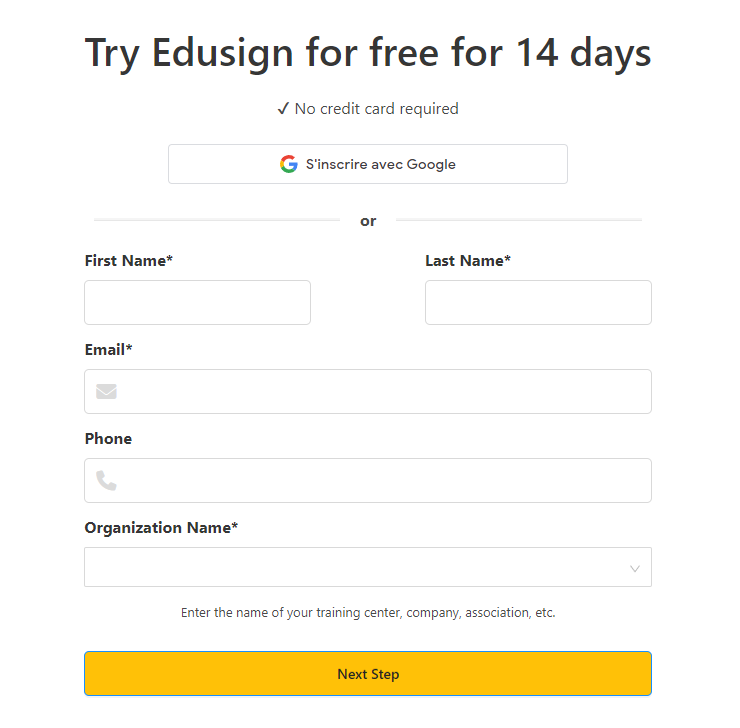
You will need to create an admin account on Edusign first.
Trial period for external partnersYou can contact us in order to increase your trial period from 14 days to 30 days.
Step 2 : Create a private app on the admin platform
Once you have created your Edusign account, access the "Private applications" page.
Define a name and a description for your app (you can change them later).
Step 3 : Retrieve your app API token
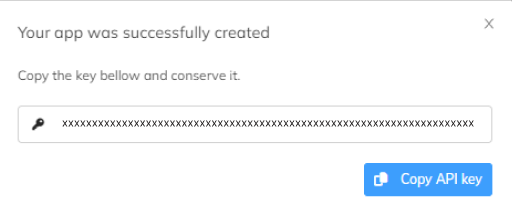
Make sure to copy your API key, it cannot be retrieved.
When a new app is created, we generate :
- The clientID : The App ID, used for the SSO (IDP) system
- The clientSecret : Used for the SSO (IDP) and also to verify the webhooks HMAC integrity
- The API Key : Required for accessing the Edusign REST API
Step 4 : Set-up your app
It's your turn now ! You have everything here in order to create your first private app :
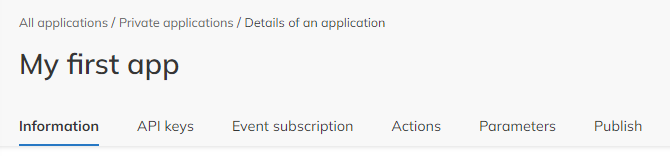
- App information : Informations regarding the app itself (name, description, etc.)
- API keys and permissions : Manage your API key and your app permissions
- Webhooks : Create and manage webhooks
- App actions : Create and manage specific actions performed by the app
- App parameters : Create and manage environment variables (an API key for example)
It's up to you to complete and define those elements based on the use-cases you are looking to address.
Don't hesitate to access our tutorials to help you create your first app in a few minutes.
Resources for building an app
- You can use our dedicated boilerplate to create your first app.
- You can retrieve our list of inspirations to create your apps here.
- You can retrieve our glossary here.
- You can retrieve our API Reference documentation here.
- You can retrieve our list of available webhook actions here.
- You can retrieve our Block Builder library here.
Step 5 : Ready!
That's it, you are ready to use your private app!
If you want to make that app publicly available you can read our publication guidelines here.
Updated 5 months ago
