🔍 Getting Started with SSO
How to connect to OAuth 2.0
Edusign offers versatile Single Sign-On (SSO) solutions, serving two primary purposes:
- Integrating with external identity providers: Edusign seamlessly connects with services like SAML, CAS, and OAuth2 (including Microsoft Azure AD and Google Workspace). This enables your users to securely access Edusign using their existing organizational credentials.
- Providing a custom SSO for other services: Edusign also offers its own OAuth 2.0 based SSO, allowing external platforms to authenticate users (students, teachers, administrators) via a "Connect with Edusign" button, leveraging Edusign's credential system.
This documentation specifically focuses on the second scenario: how to connect to Edusign's custom OAuth 2.0 authorization server (RFC 6749) with OpenID Connect (OIDC) support, enabling your platform to utilize Edusign credentials.
This oAuth SSO is not intended to connect to our API. To use our API, you need to generate an API bearer token in your administrator area. (see here)
Discover authentication API routes
The authentication API is available at the following url: https://auth.edusign.com/
It is possible to authenticate a user as a student, teacher or admin. To do this, you'll need to use the following base urls:
- For a student: https://auth.edusign.com/student
- For a teacher: https://auth.edusign.com/professor
- For an admin: https://auth.edusign.com/admin
If you enter <https://auth.edusign.com/auth> directly, you'll be taken to an interface where you can choose who you are. Very useful when you want a single "Connect with Edusign" button.
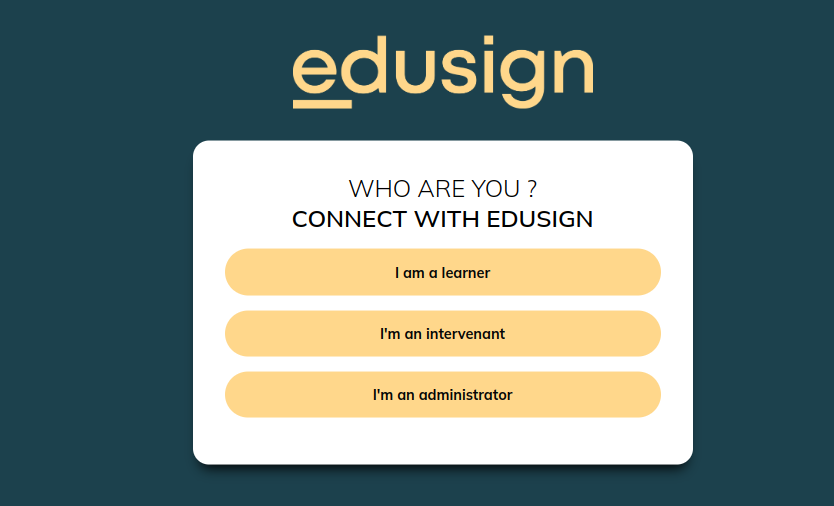
Here is the list of routes required for authentication, available for student, professor and admin:
- Authorization:
/auth - Token revocation (logout):
/token/revocation - Token recovery:
/token, - Logged-in user information:
/me
You can find further information and routes on the urls :
Updated 5 months ago
