👷 Prerequisites
To be able to connect to Edusign from your site, you'll need to use client identifiers, i.e. a client_id and a client_secret.
Retrieving your client_id and client_secret
To do this, first create a new App.
- Go to https://edusign.app/school/applications/private-apps and log in.
- If you don't already have one by clicking on the "+ Add a private application" button at the top right of the page.
- Then go to the detail of app and to the API Keys tab
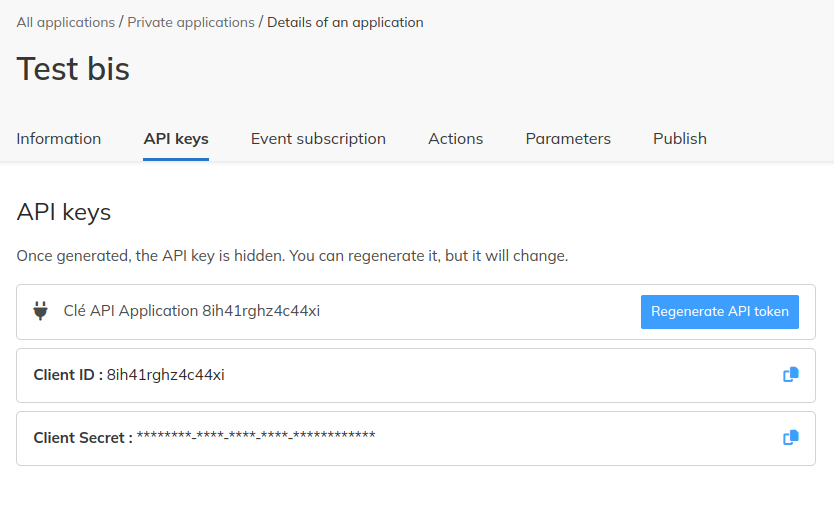
Here you'll find your application's client_id and client_secret.
Updated 5 months ago
What’s Next
